LogMeal Kiosk Integration
Manage your LogMeal Kiosk customers and link them to APIUsers so that intakes logged via LogMeal Kiosk sync with your apps, Platform, and API ecosystem.
Learn about account roles and tokens in User Types & Access Tokens.
Plan & Token Requirements
Feature available in the following LogMeal Plans:
Analyse
Monitor
Recommend
Custom
Accessible by the following User Types:
⚫ APICompany
What It Does
The LogMeal Kiosk Integration exposes endpoints that let you register, list, and deactivate Kiosk customers and enumerate restaurants linked to your company. By linking Kiosk customers to 🔴 APIUser identities, all Kiosk-captured intakes become available across your LogMeal ecosystem (App, Platform, API).

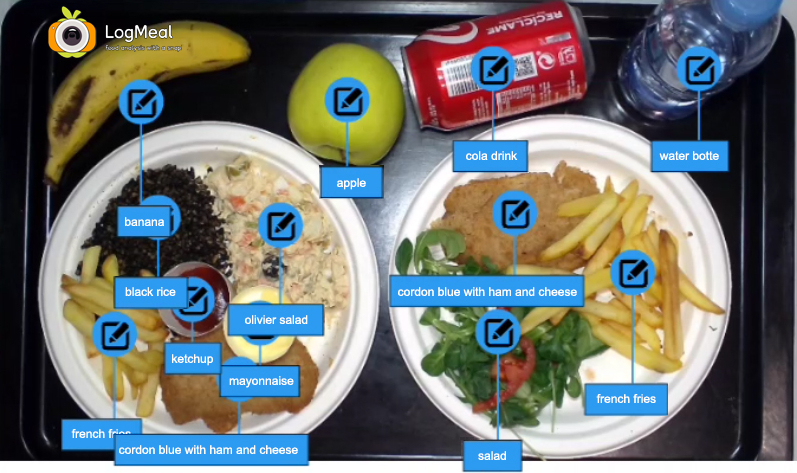
When to Use It / Outcomes
- You operate LogMeal Kiosks and need to associate device intakes with your users.
- You need to bulk import customer IDs for multiple restaurants.
- You want to list Kiosk restaurants available to your company and manage customer mappings per restaurant.
Feature-Specific Details
- Customer mappings use your
external_user_idand the restaurant identifier (id_restaurant). - Bulk imports are supported via TSV with columns for IDs and restaurant mapping.
- You can create, list, or deactivate customer identifiers globally for a restaurant or target a specific user by
external_user_id. - Designed for organization-level use (⚫ APICompany token).
Related Endpoints
Use the following endpoints for Kiosk external integration:
- POST /v2/kiosk/external/customers/import → ⚫ Bulk import Kiosk customer identifiers using a TSV file.
- POST /v2/kiosk/external/customers → ⚫ Create Kiosk customer identifiers for a restaurant.
- GET /v2/kiosk/external/customers → ⚫ List all customer identifiers grouped by restaurant.
- DELETE /v2/kiosk/external/customers → ⚫ Deactivate all customers for a restaurant.
- DELETE /v2/kiosk/external/customers/{external_user_id} → ⚫ Deactivate a specific customer by external ID.
- GET /v2/kiosk/external/restaurants → ⚫ List restaurants available to your company.
Updated 7 days ago
