Custom Nutritional Indicators
Define company-specific nutritional indicators (name, unit, translations) to complement standard nutrients. Use them in histories, goals, and intake editing.
Optionally pair with Daily Nutritional Goal and Intakes History to surface these indicators across dashboards and reports.
Plan & Token Requirements
Feature available in the following LogMeal Plans:
Analyse
Monitor
Recommend
Custom
Accessible by the following User Types:
⚫ APICompany | 🔵 APIUserManager
What It Does
Custom Nutritional Indicators let you extend the list of nutrients supported by the LogMeal system with your own indicators, including unit of measure and localized names (translations). Use them to track company‑specific metrics (e.g., Net Carbs, Added Sugars, Hydration Index) alongside standard nutrients returned by the API.

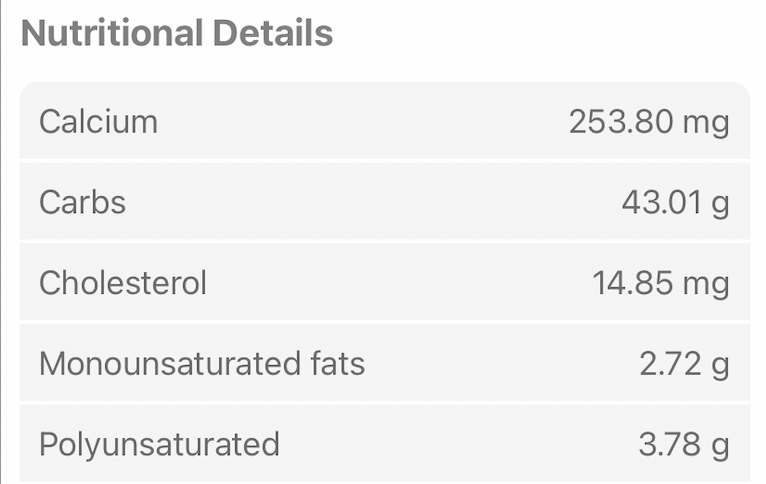
When to Use It / Outcomes
- You need organization‑specific nutrients not included in the default set (see default catalog with GET /info/nutrients).
- You want localized labels for indicators across different languages.
- You want to edit intakes to include extra metrics for analysis and reporting.
- Output: JSON confirming creation, update, deletion of indicators and translations; plus unified nutrient catalogs for use in your UI.
Feature-Specific Details
- Indicator fields: at minimum, default label (name) and unit (e.g.,
g,mg,µg). - Translations: add per‑language translations (e.g.,
eng,spa,fra) for UI display. - Catalog integration: custom indicators appear in the nutrients info listing together with standard ones.
- Governance: creation and editing are limited to ⚫ APICompany and 🔵 APIUserManager tokens.
- Downstream use: indicators can be referenced when modifying intake nutrition and when building goals and reports.
Related Endpoints
- GET /info/nutrients → ⚫ 🔴 🔵 List all available nutritional indicators (standard + custom) and their metadata.
- POST /custom_nutritional_indicator → ⚫ 🔵 Create a custom nutritional indicator (label, unit).
- PATCH /custom_nutritional_indicator → ⚫ 🔵 Update an existing custom indicator.
- DELETE /custom_nutritional_indicator → ⚫ 🔵 Delete a custom indicator.
- POST /custom_nutritional_indicator_translation → ⚫ 🔵 Create a translation for a custom indicator.
- PATCH /custom_nutritional_indicator_translation → ⚫ 🔵 Update a translation of a custom indicator.
- DELETE /custom_nutritional_indicator_translation → ⚫ 🔵 Delete a translation of a custom indicator.
Typical Workflow
- Create the indicator with POST /custom_nutritional_indicator, defining its label and unit.
- Add translations via POST /custom_nutritional_indicator_translation.
- Verify catalog with GET /info/nutrients.
- Use the indicator when creating custom recipes through Custom Recipes feature, or surface it in dashboards and goals.
Updated 7 days ago
