Food Type Detection
Learn more about how to preprocess your images in our Image Pre-processing Tutorial page.
Plan & Token Requirements
Feature available in the following LogMeal Plans:
Accessible by the following User Types:
🔴 APIUser
What It Does
The Food Type Detection service classifies an image into broad food-related categories: prepared food, drinks, raw ingredients, sauces, or non-food. This is the first step in the recognition hierarchy and provides a quick filter for downstream processing.

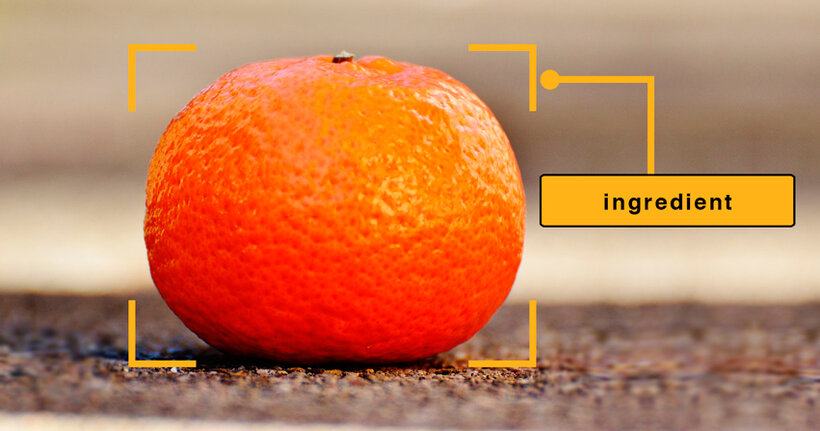
When to Use It / Outcomes
- Large-scale categorization: Quickly separate food vs. non-food images.
- Pre-processing filter: Route images to deeper recognition services (Dish or Ingredient Detection).
- Data analysis: Aggregate consumption data at a broad level without dish-level detail.
Expected outcome: JSON response with the detected category and confidence score.
Food Type Categories
food: prepared/cooked food or elaborated dish (e.g., steak, spaghetti bolognese, caesar salad, etc.)drink: any kind of drink (e.g., water, orange juice, beer, etc.)ingredient: any type of fruit or raw/individual vegetable (e.g., apple, eggplant, banana, etc.)sauce: prepared sauce or sauce-like food (e.g., soy sauce, mayonnaise, ketchup, etc.)non_food: the image was detected as non-food
Related Endpoints
In order to get the food types for your image you must detect the dishes appearing on it:
- POST /image/segmentation/complete → 🔴 Detects all dishes in the image and returns predictions that include food types per dish region.
Remember to check applicable request limitations inside each of the endpoints. These endpoints are available to 🔴 APIUser tokens and are included in Analyse plans or above.
Related Use Cases
Updated 7 days ago
