LogMeal Platform Service
Plan & Token Requirements
Feature available in the following LogMeal Plans:
Accessible by the following User Types:
🔵 APIUserManager
What It Does
The LogMeal Platform Service enables dietitians, nutritionists, and healthcare professionals to visualize and manage the food intake records of end-users collected through the LogMeal ecosystem. It provides secure, centralized access to all intakes, meal photos, recognition results, and nutritional summaries associated with each patient or user.
This feature empowers professionals to:
- Track users’ daily and historical food consumption.
- Review portion sizes, nutrients, and calories per meal.
- Monitor compliance with dietary guidelines or prescribed nutrition plans.
- Export or share user data for clinical evaluation or progress monitoring.
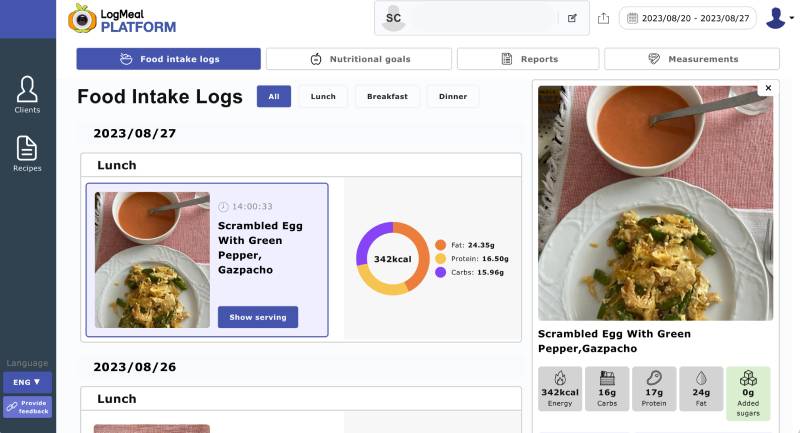
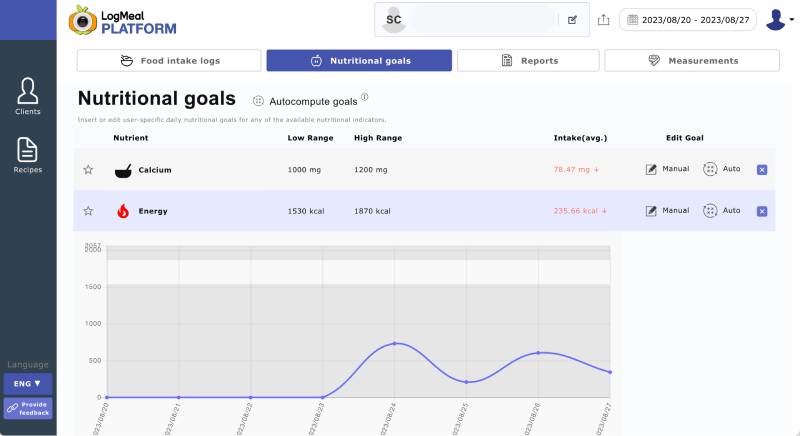
When to Use It / Outcomes
-
When you need to access, visualize, or review the meals uploaded by end-users from mobile apps or connected devices.
-
To analyze meal patterns and detect dietary deviations or trends over time.
-
To generate reports or progress summaries for clinical or wellness programs.
-
Output: Structured JSON or web dashboard view including:
- User intake lists and timestamps.
- Nutritional breakdowns and portion estimates.
- Daily and historical nutrient summaries.
- Custom recipes management.
- Assigned intakes management.
Feature-Specific Details
-
All the information displayed on the LogMeal Platform web interface is also accessible through the LogMeal API endpoints.
-
Intended for professional oversight and management, not for end-user consumption directly.
-
Supports filtering, searching, and sorting of intakes by:
- User ID.
- Date range or meal type (breakfast, lunch, dinner, snack).
-
Allows exporting data in CSV or JSON format for EHR or research integration.
-
Integrates seamlessly with User Feedback and Intake Recognition features.
-
Provides real-time synchronization between the web dashboard and API updates.
Typical Workflow
- Authenticate using your APIUserManager credentials.
- List your users and select the one you want to inspect.
- Retrieve and visualize intakes for each user.
- Inspect intake details including dish list, nutrient data, timestamps, etc.
- Define nutritional goals for each nutritional indicator, so that the end-user follows your professional recommendations.
- Visualize aggregated results including daily and weekly summaries, food group summaries, etc.
- Export data for research, reporting, or further analysis.
Updated 7 days ago
